We all have to work, but who says we can't enjoy it too! My goal for this blog is to give good tips and ideas and occasionally put a smile on your face as you start your day! Let's enjoy our day together. © Copyright Patricia Robb 2018
30 July 2008
The Future of the Administrative Profession: Where do I Think We Are Headed?
As a secretary I typed letters, answered the phone and did the filing. As an administrative assistant I manage my boss's practice so he can do his job. I draft letters, schedule his time, set reminders for deadlines, bring forward items, make travel arrangements, make some business decisions, arrange conferences, manage client relations and some bookkeeping. An administrative assistant can be indispensible to an executive. An executive assistant does this and more, including taking minutes and organizing board meetings.
Where do I think the secretarial profession is headed? The role of the secretary/assistant has always followed the needs of management. With the advances in technology, management's role is changing and ours most certainly will follow suit.
New executives are computer savvy and are comfortable on a keyboard. They also rely on their wireless hand-held device for access to their e-mail account and voicemail. Why hire an assistant? With the pressure to be available 24/7 however these new working habits are not sustainable without help. As they try to juggle the role of doing their job and the administrative part of the work as well, that makes for a heavy workload that could easily be handled by the administrative assistant.
But how can we help?
The up and coming assistant will need to be knowledgeable and skilled in what they do and assertive in doing it. Their role will be to assist and manage executives to become the best they can be. A good assistant should be able to free the executive up to pursue their expertise and not be burdened down with the day-to-day running of an office.
In the past the Administrative Assistant was the face and voice of the organization to anyone who called or visited the office. An assistant would often be the professional gatekeeper as to who gets in to see the boss and how quickly they get to speak to them on the phone. No longer are people only going through the assistant to contact the boss, many times they are going directly to the boss through the wireless hand-held device.Some professionals out of necessity have given their assistant access to their Inbox so the assistant can screen messages and weed out what they do not need to look at, or things that the assistant can handle on their behalf.
It is becoming increasingly important to read e-mails thoroughly to look for action items or dates that need to be put in the bosses' calendar and handling requests for information. The ability to be organized has taken on a whole new meaning for the assistant as we turn our attention to helping our professionals cope with the demands.
Our roles are changing and I believe e-mail management will be a key role for the assistant as well as document management and time management. These are the areas where I believe the need will be the greatest for assistants. Having advanced level software skills will also be a must.
I believe satellite offices and working remotely from home will become more prevalent. With technological advances we will be able to file everything electronically and have the office at our fingertips at home and still be in direct contact with our bosses and co-workers through e-mail and the wireless.
The services of the virtual assistant will be something we will utilize a lot more and will be a great tool to delegate work. The administrative assistant will be a key player in managing that delegation process for the executive.
The US Department of Labor reports that the demand for administrative professionals is going to increase. Are we ready?
29 July 2008
Mistakes: We all make them, but how do we survive them?
I remember helping with a conference at another place I worked and as we approached the day of the conference we noticed that the attendance was low. It was discovered that someone in our Marketing Department forgot to send the invitations out.
My boss left me a frantic voicemail from the airport. The travel agent had mixed up his ticket and had her name down as the passenger and my boss’s name as the travel agent. He was having a hard time trying to convince security that he was the person that was supposed to be flying to Toronto.
How can we survive a mistake at work?
I have found that a sense of humour can be a real help when something goes wrong. My boss and I still laugh about the voicemail he left me from the airport, “Who is Linda and why the hell is she on my ticket?”
Timing is important however. He wasn’t laughing when he called, but eventually he did see the humour in it. I had checked the ticket for the time and date of the flight and to make sure he was flying into the correct city, but neither of us noticed the name switch at the top of the e-ticket.
Don’t let it happen again
Learn from your mistakes. Accept that it happened, take responsibility and don’t let it happen again is my best advice. You can be sure that I always check tickets with a fine-tooth comb after that incident. I have found that a lesson learned after making a mistake is usually a lesson that you will never forget.
Mistakes I have almost made
Sometimes the mistakes that I have almost made have left a big impression as well. My boss gave me a letter to send and told me that it was fine to go. I decided on my way to the fax machine to read it over and found a big mistake that would have been hard to take back. I now never let a letter go without my proofing it -- no matter what my boss has told me.
It is so easy to press Send on an e-mail, but have the wrong person in the To box. Some names come up automatically in the memory of your To box and if they have a similar name it is easy to pick them and not notice.* You should always check that the person's name and company name is correct before pressing Send.
*To delete those deliquent e-mail addresses, use the arrow key to move down until you highlight the address and then press delete.
Trust your instincts
If you think that you should take the time to proof a document, then do so. If you hesitate before sending an e-mail because you are not quite sure, then don’t send it until you check. If you have questions on a letter your boss has asked you to do and are not quite clear, get clarification before sending it.
We all make mistakes
Sometimes we make typos and they get by us. With the computer, we tend to re-use letters and save the new information over it, but sometimes we leave the old date on it or the letter is addressed to Mr. Smith, but the salutation says Dear Mrs. Brown. I have received many letters that have these errors in them and I have made similar mistakes myself. I have gotten into the habit of going through a mental checklist before I send a letter or e-mail out. Is the date correct? Is it the correct recipient and is there an enclosure referenced and have I included it?
Depending on the position you hold and who you are assisting, your mistakes can be more costly. Be careful and always take the time to check everything that leaves your desk.
Mums the word
An error in judgment when revealing confidential information is a mistake that will cost you and could result in you losing your job. Read your confidentiality agreement and make sure you know what your responsibility is to your boss and to your company. If in doubt, don’t say anything is my advice.
27 July 2008
Office Lingo: Learning the language of a new office
I am starting a new job tomorrow and with every new job there comes the new words, phrases and the dreaded acronyms. We get used to some things and start referring to them by our pet names. We don't even notice it, because we all know what we are talking about – except of course the new person. When they are on the scene you start to realize your office talk is not as easy to understand as you thought.
In both law firms I worked at we called the different files we worked on matters. We generally referred to the file number as the matter number. When I first started there I didn't know what they were talking about. You get it after awhile, but for a new person it is all so different.
I remember at the last place I worked, my bosses were all at a conference on PIPEDA and PHIPA. And that is exactly where they told me they were going. How the heck would I know what that meant? I just nodded my head as if I knew what it was and then frantically started searching on the Internet to find out the meaning. I now know what they mean: Personal Health Information Protection Act ("PHIPA") and Personal Information Protection and Electronic Documents Act ("PIPEDA"). Thank goodness for Autotext. Instead of having to remember all the time I just put them in Autotext and press enter or press the spacebar and voila, there is the word I want.
I have noticed in the States they refer to something called a 401 when they are discussing pensions. I noticed it on an interactive site and wondered what they were talking about. Where I live the 401 is a major highway that I take to get to Toronto. What is a 401? I looked it up on the Internet and the closest I came is something called a 401(a) Money Purchase Pension Plan, which is probably what they were referring to. They all knew what they were talking about, but I sure didn't.
Our choice of words and acronyms can depend on our place of work, which city we live in and also which country we are from, eh?
In a law office we use words like sine die, prima facie and other latin words quite often. I still haven't figured out what most of them mean, but I know how to spell them at least.
At my new job I have things like UNGASS, NGO, UNODC, VNGOC to learn the meanings of. They also use terms like ad hoc and ex officio and other terms I am not accustomed to using. I have been doing my homework however to find out the meanings. There is a lot of preparation you can do before starting a new job that will make your first day less overwhelming.
BYOB
Be your own boss...now there's a term I could get used to.
23 July 2008
Are we in the budget?
- Is there a budget for education for the administrative staff? Some organizations have this in the employee benefit package. At some places I've worked I was able to take work-related courses up to $500 a year as part of my work benefits. If you don’t have this as a benefit, would your company pay for you to further your education so you can be a better assistant?
- Is there a budget for joining professional associations? Our bosses join their associations and they don’t have to pay. What about the assistant? We have professional associations that we can join. I think we need to educate our employers and ourselves on what is out there and how it can benefit them and us.
- Is there a budget for work-related conferences? It is a nice perk and certainly a boost to your working life if you can go to a conference one or two times a year.
- Is there a budget for magazines and newsletters related to your profession? We can always learn something new by reading about what others in our profession are doing. It is usually not expensive to subscribe, but have you asked?
I think that sometimes it is just a matter of asking. They can only say no, but who knows, they may even say yes. Take a chance and ask – I’m going to…
22 July 2008
Having a good working reputation
Having a good working reputation is important. You will be the first person that comes to mind when an employer is looking to fill a position.
Here are some things I have found help to earn a good reputation at work?
- Be a hardworker
My first job back in the workforce, my new boss gave me a chance in a field I had no experience in, but he said he wanted me to work hard. I took that literally and polished up my work habits. I was eager to learn and tried to focus on what I needed to do. After my three-month probation was over my boss remarked at what a hard worker I was. I was glad it showed, I had really tried to do the best job I could. - Be available
I have found if you are available in a crunch that will go a long way. Be available to work overtime when required. Work through your lunch hour if there is a pending deadline to get something done. Be the first on the scene to volunteer your services if a need arises. You do not have to give up your work-life balance, but when something urgent arises, try to be available to assist or come up with other options that might work. - Be a teamplayer
Where I work we cover for each other when any of us are away on planned or unplanned leave. I find when someone is away it is a good courtesy to go to the boss who is without assistance and let them know you are there to help if needed. They will appreciate it and your co-workers will appreciate being able to rely on you and vice versa.
When you are having a slow day or if you see your co-worker is swamped, give them a hand. You never know when you might need the help yourself. - Be friendly
If your company’s customers and clients like you and can depend on you, that goes a long way in the eyes of your employer. Be helpful, friendly and courteous when you meet clients or speak to them on the phone. - Be a professional
I love to have fun at work. It makes my day more enjoyable. I laugh and joke when I can, but I am also a professional and take my role seriously. There is a time for fun and games and then there is a time to get to work. Know the difference and keep a good balance at work.
20 July 2008
Outlook Rules that Rule: Start to take control of your Inbox instead of it controlling you
I have written previously that to manage my work e-mail better I asked friends and family to send e-mails to my home rather than work. This has been a great way to clear up a lot of unnecessary e-mails at work. I also subscribe to feeds to my home e-mail account. Even though they are work-related, I rarely have time to look at them so it is easier for me to do that from home. Bottom line is -- my home e-mail account is now like Grand Central Station. I get home at night and regularly find 40 new messages in my Inbox that I have to sift through. Some e-mails are useful, but I don’t always have time to deal with them right away. This is where the rules feature has come in handy.
Here is an example of some sub-folders and rules that I have set up that would work for a work e-mail or home account:
- I now send my subscribed feeds to a sub-folder that I can look at when I have the time. They are now at my convenience, rather than being in my face every time I look in my Inbox.
- I have set up a folder for Google Alerts to keep me updated on what is new in my profession. With my new rule they go directly to that folder.
- I have set up a folder for some personal e-mails that I receive that are special and I want to keep them together. I have also set a sound to play when they pop in so I will recognize when they arrive and who they are from.
- I have set up another folder for a personal acquaintance who is forever sending me joke e-mails and dire warnings. I have asked this person not to send them at work, which she has done and now sends them to my home. They are just as annoying to receive at home however, but for the sake of our friendship, I have set up a folder and they are dumped in there as soon as they come in. This has helped tremendously and with little effort on my part and no offence to my friend. I can then check the sub-folder at the end of the day and delete all the e-mails I don't want to read and just read the ones that are relevant.
I now only have e-mails that I need to see come directly in my Inbox. Everything else is at my convenience and that is good. You can do the same thing with your work e-mails. You will notice your Inbox will be less crowded and easier to manage. I have also set a rule to send e-mails from my boss to a sub-folder with a special ring when it comes in. What a great timesaver if I am waiting for a reply from him. I just listen for the ring and go to that e-mail immediately.
I have also set up a To-do sub-folder which I drag and drop items in if I am waiting on a reply or need to do something with it. Some things you do not want to set up with a rule, but you don't want them sitting in your Inbox either. Flagging these items and setting reminders would be a good idea. I have also named the sub-folder *To-Do List to ensure it is at the top of my alphabetical listing of sub-folders. Putting the asterisk makes sure it is first on my list.
There are many other things you can do with rules so take the time to check them out and feel your way around. It will be worth the effort.
Share what you have learned with your boss. Most executives I know want the help and this would be a great way of organizing them. If you have access to their Inbox you can set them up. Always be in communication and agreement with them however on what is best before forging ahead and changing everything. Otherwise, you will have a very frazzled and frustrated executive on your hands. A simple system is best as they are normally on the move and cannot take the time to figure out elaborate filing systems. I would suggest a folder for News, and set a rule to move all their feeds into that sub-folder, and perhaps a Junk Mail folder that they can later go through to determine if they want to delete the item or unsubscribe.
Keep in mind that sub-folders are not always accessible with some wireless hand-held devices so I would be very careful about moving everything to a sub-folder, just things that are not urgent and can be looked at later. I am sure your boss would be very happy to have an uncluttered Inbox with only things that need their attention. On a semi-related matter, I read a tip on OfficeArrow.com that you should keep in mind -- setting flags on your e-mails are not visible to users on their wireless.
Normally the assistant does not have a wireless and therefore we don't realize the limitations. It is a good idea to have that discussion with your boss before trying to organize their Inbox.
My Inbox is now empty
If there is an e-mail that I haven't looked at in awhile and regularly press delete when I get it, that is my queue to unsubscribe. Wow! It feels like I just went through my closet and threw a whole bunch of clothes out that I never wear. It's great, but I am so used to having e-mails popping into my Inbox that now I am wondering, "Where have all my e-mails gone?" I am having withdrawal symptoms... I better go and check my new sub-folders, but at least now it is at my convenience.
It is simple to set up a new rule in Outlook 2007
From your Toolbar, drop down the Tools menu and click on Rules and Alerts, click on New Rule. For a simple rule to send e-mails from a particular address to a folder, do the following:
Under Step 1 Stay Organized, choose Move messages from someone to a folder and in Step 2 click on people or distribution list and highlight the e-mail address you want. Press the From button and press OK. Then while still in the Step 2 portion, click on specified and choose which folder you want it to go to. Click Finish, then Apply and OK to seal the deal. And voila it is done. Scroll through the options you have for other rules.

When e-mails are received and sent to the sub-folder, it will be bolded and the number of e-mails will be written beside the box so you will know you have new mail.
Before creating the rule you need to put the e-mail addresses of your feeds (or whatever you want to create a rule for) in your contact list and open a sub-folder that you want things like this to go to in order to complete the process above.
17 July 2008
The Crazy Days of Summer
I find as an AA that my day is not mine to control. My boss e-mails me or phones me to do this or that so I have to pay attention to the pings that let me know I have another message in my Inbox. I need to check my voicemail when I see the red light is flashing on my phone.
An AA does not have as much say about planning their day. We are "at your service" so to speak, which is the nature of the AA position. This is commonly referred to as multi-tasking or juggling your workload.
I think it is important however in the midst of all these urgent interruptions to prioritize your work and put it in some kind of order. In a typical day this is how I prioritize my workload.
- Composing letters and e-mails.
- Scheduling meeting dates and making business phone calls on behalf of my boss.
- Making travel arrangements.
- I try to fit in arranging for photocopying and binding documents throughout the day depending on the urgency.
- Lastly are the administrative tasks like filing, doing expense reports and cheque requisitions.
Of course, if something urgent comes up, then these are all put on the back burner. Such is the life of an AA. Is it Friday yet?
There is no typical day
A friend of mine went on a job interview and they asked her what she did in a typical day. She started to say some things and then stopped and said, "Wait a minute. There is no typical day." That was the answer they were looking for and she got the job.
Admins in the Spotlight: Assistant walking 60 miles to raise money for a cure for breast cancer
If you are interested in reading about it or sponsoring her, click here. All the best Marsha!
15 July 2008
The pronouns you use can reveal a lot about where your head is
One of my co-workers told me that I was already using "we" and "us" when referring to my new employer. I am physically still in my current job, but my mind is already on my new one. How do you keep focussed on your current job when you know you are leaving?
Sometimes it has been hard. My mind is already planning the next Board meeting and how I will organize my desk and the filing at the new place. I have also had a lot of visits from my current co-workers as they hear that I am leaving. They want to know about the new job and wish me well. I will miss them, but I have work to do and the time is getting short.
I am very particular about what I leave behind when I leave a job. When the new assistant starts, I want to leave a good impression. I want all my filing to be up to date and my desk to be neat and tidy. I want to tie up any loose ends. I don't want them to be surprised by anything after I am gone.
Here is my list of seven things that should get done before you leave a job.
- Filing - We all have filing to do and when you are leaving it is even more important to get it done. You can't expect somebody new to know where to file your old filing. If you have an opportunity, clean up your old files and put them in storage if you no longer need them.
Update your filing list. I keep a current file list and a closed list. When I move a file to storage I put it on my closed list. You don't want the new person searching the cabinet looking for a file that is no longer there.
When I leave my desk I want it to be fresh and waiting for the new person to make it their home. I always love it when I start a new job. Sitting at my new desk and putting things the way I like them. Making myself at home in my new environment.
On that note, I am going to bed. I have a busy day tomorrow cleaning up and finishing up and I want to be as well rested as I can be. My motivation to stay focussed will be to prepare the best I can to make the new person feel at home and my bosses to feel confident that I have done everything I needed to do before I leave.
13 July 2008
Does anyone know what time it is? Calculating time internationally
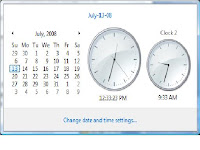
- To change the time zone, click Change time zone.
- In the Time Zone Settings dialog box, click your current time zone in the list, and then click OK.
- Note: If your time zone observes daylight saving time and you want your computer's clock to be adjusted automatically when daylight saving time changes, make sure the Automatically adjust clock for Daylight Saving Time check box is selected.
- Click OK.
- Set up additional clocks
Windows can display up to three clocks: one for the local time, and two for the time in other time zones. - Click to open Date and Time.
Click the Additional Clocks tab.
For each clock, select the check box next to Show this clock. Select a time zone from the list, type a name for the clock (you can type up to 15 characters), and then click OK.
Is it ever OK to tell someone how much you make?
Someone asked me the other day what my salary was. I was taken aback. Then she proceeded to tell me how much she earned. I was even more surprised at that. What bothered me the most however was learning she was making more than I was for the same job.
Years ago we were taught never to reveal our salary. We might be quite happy in our job until we learn someone else is making more money, then we suddenly are not so happy anymore. I thought the biblical story of the Parable of the Workers was a good demonstration of that very thing so I thought I would include a link to it.
I remember when I started my first job in the mid 70s. I was so excited about getting a steady salary that I wrote the amount in my calendar on each payday. I was making $137 every two weeks. That may seem like a little bit of money today, but when you consider my rent was only $50 a month, it really wasn't that bad for a young girl right out of high school. When my boss noticed what I had written, he took me aside and told me that I should never write my salary down for others to see. Have things changed in this new generation of transparency and having everything out in the open? Is it now OK to tell what you earn?
I think employees are torn about what is the best thing to do. While I was considering this question, it did cross my mind that by not being open about my salary an employer could then pay employees whatever they wanted and none of us would be the wiser. We don't know what the other person is making so we have no idea if we are getting what we are worth. I think it is to the employer's benefit that we don't discuss salary.
I wondered what others thought and posted the question on AdminSecret.com. I wanted to write about it, but wasn't sure if what I thought was just something that I was influenced to think or if I had a valid point to keep it secret.
Coincidentally, the next day I noticed on my blog roll that Penelope Trunk had just posted about that very topic and she was taking the view that salaries should be transparent.
I am not so sure I agree with her. On the one hand I can see her point, but on the other hand I really don't want others knowing what I make. That is my own business. What I would like to see being more transparent is the salary range for different positions and the benefits that a company has to offer. At least you would then be able to see if you were close to the mark or not.
Recently someone sent me a job posting which I forwarded on to someone I thought might be interested in the position. Before I passed it on I asked the salary range so I could give that information to my friend. I was told they do not give the salary range out, but that it was something potential employees negotiated with them when an offer was made. My friend didn't want to bother with sending her resume unless she knew it was going to be worth her while. She didn't want to go to the trouble of trying to get an interview only to find the salary and benefits were never in her range to begin with.
I am not sure what I will say if I am ever asked that question again, but more than likely I will reply, "I'd rather not say".
10 July 2008
Hitting the Mark on OfficeArrow
9 July 2008
Having a good outlook when it comes to Outlook
It involves an understanding that you have to look ahead and see what is in the calendar. Sometimes a calendar can change, a meeting gets cancelled or postponed and needs to be rescheduled. It is important to keep in communication with your boss on some level. It is ideal to have daily meetings to plan for the days and weeks ahead, but sometimes that is not possible if your boss is on the move. Your boss will need a high level of confidence and trust that whoever is doing the scheduling will have their best interests at heart and will not overbook them.
Communicating without communicating?
How can you communicate to someone that you have updated or changed their calendar? If you are not in direct contact with your boss and must make a change to their schedule, I find a quick e-mail to let them know you have accomplished the task of either making the appointment or rescheduling it goes a long way. Your boss should never think that they have to put the date in their calendar, but they are just being made aware of it and it is something they can mentally tick off their list of things that needed to be done.
It is always good to give your boss a heads up on what kind of a schedule they have to look forward to. You do not want to bother them with every appointment you put in their calendar, but they need to be aware of them. How can you accomplish that? I use appropriate reminders so the appointment doesn’t creep up on them unawares. You would not want your boss to find out about an important meeting at the last minute that they should have been prepared for.
I create the calendar appointment in my boss’s calendar and I always invite myself as a resource person so it also appears in my calendar as well. This can also be accomplished by creating a rule for the dates to automatically go in both calendars. I find this is a good back up system so we are both aware of upcoming appointments and commitments. You should however look in your boss’s calendar throughout the day to keep a good tab on what is going on, especially if they put appointments in on their own.
We have an understanding
The person who is having their calendar managed will have to look ahead in their calendar in order to plan their days and they will need confidence that you have looked after all the details. If the meeting is by teleconference you should have call-in numbers typed in the meeting notice. If the participants are in different time zones it would be beneficial to put that information in the meeting comments. If you need to book hotel, air or a car rental as part of the meeting planning, I put the appointment in the calendar with confirmation numbers and toll free numbers to call if they need assistance.
Nobody likes to be over booked. Make sure that what you are putting in the calendar is doable. Some people don’t mind the busyness of back-to-back meetings, while others want some breathing room to think and prepare before they jump into the next round of talks and decision making. You need to communicate with your boss as to what their expectations and limitations are.
Making it easier on yourself
You can’t remember everything and sometimes a calendar date you created in the future, gets lost in your memory of when you booked it. I use the “categories” section of my meeting date so I can do an advanced search and find the date quickly. For instance, if I am planning a meeting with a client, I will type the client file number in the categories section. If my boss wants to quickly know when the meeting is, I do an advanced search and type in the file number and all meeting dates relating to that file number will pop up on screen. The categories section in Outlook is located in the bottom right-hand corner of the meeting date.
Depending on what kind of an office you work in and what kind of appointments you book, you might consider putting the meeting type in the categories section so you will have easy access to all meetings scheduled for that purpose. For instance, if you are arranging sales meetings for the year it might be useful to put ‘Sales Meeting 2008’ in the categories section and if you ever need to know what meetings are scheduled, a quick search will give you the results. I do the same for vacation days. In the categories section I will type Vacation 2008. Then if my boss wants to know what vacation they have used or have scheduled, I do a quick advanced search for Vacation 2008 and all the dates will pop up at a glance.
Maintaining a good calendar is an important part of an assistant's job. You should be familiar with the special features of whichever calendar system you use and keep the communication open with your boss. You will then become an important part of their business and in the know of what they are doing and when. Where is your boss right now?
The little company that couldn’t...
Unfortunately they went bankrupt, but I ended up staying on to the very dying days of the company. The only two employees that were kept on to finalize things were me and the accountant.
I learned a few things during that experience. First, I realized that they really had to trust me to keep me on. The accountant and I were the only employees allowed on site other than the bankruptcy people. Second, I got a look into what it was like to be in charge and the responsibilities and risks of owning your own company. The CEO and President who started the company took a chance on a good idea, but it didn’t work out for them.
When we finally finished everything we had to do, I got excellent reference letters from both of them and was able to secure a job within days. We had really gotten to know each other during this difficult time.
The rest of the story...
It was the mid 80s and the company was developing some leading edge technology for that time. We were all excited about it as the staff were encouraged to participate in the pilot project. My friends were sometimes stumped as I sent them recorded phone messages, set to be delivered at a future date, with a simple voice recording to “wake up” or “have a great day”. We called the technology “voice and data”.
I heard later that the technology was sold to an American company who developed it further to something that we know today as “voicemail”.
I was reminded of this experience while reading an article on Anita Bruzzese’s blog called, “Five Reasons it’s a good idea to Stay on a Sinking Ship”.
7 July 2008
Cutting the apron strings: Gaining confidence to venture out on your own
It is sometimes easy to stay in the student role because it is safe and if you have a strong mentor to live in their shadow, but that is not good for your career development. There does come a time when you need to step out of your comfortable position and take on the challenge of what you have learned.
Here are some things that may be helpful to you:
- Accept mentorship if it is offered to you. This is invaluable and will help you in your career. Your co-workers will also be a source of information and help. They want to see you contributing to the team as quickly as possible.
- Don’t be afraid to ask questions, but you will find if you write the answer down in a Secretarial Manual, you will not have to ask as often. You can then refer back to it as often as you need to until you become comfortable with the task. It is always good however to get clarification if you do not understand a task that is given to you and then you might have to adjust what you have written about that particular task in your Manual.
- Evaluate yourself from time to time. You will notice you will refer less and less to your Manual as you start to know the ropes. See this as personal progress and know you are getting to a place where you will be able to take on some tasks on your own.
- If you are comfortable in an area and want to try to do it on your own, then do so, but initially I would recommend that you check with your mentor, or a co-worker, and go over it with them. You will reaffirm to yourself your knowledge of the task and give confidence to your mentor that you have been listening and learning. Many times the mentor has to also learn to let go and let you fly on your own.
- Don’t be discouraged if you make a mistake. This is part of the learning process. Take ownership of the error, but don’t dwell on it. Learn from your mistakes and try not to repeat them.
- Take the time to look things over. You are not in a race, although at times it might seem so with the pressures and stresses of today’s office environment. You want to get it done quickly, but it also needs to be accurate.
- As you gain confidence and take baby steps out on your own, you will see that others will start looking to you for help. Be available when the next new person comes on board. Learning through teaching is an excellent way to grow professionally.
6 July 2008
Where is everybody? Setting up an office vacation calendar
Keeping an up-to-date vacation calendar is important so these overlaps are anticipated and in some cases vacations have to be re-scheduled. This should be done a few months before the summer rush begins. Replacements will have to be sorted out and work priorities assigned. A team environment comes in handy at this time so the assistants can plan to cover each other. This way there is little disruption to the normal office workflow.
Setting up a calendar in Word is probably the easiest way to do it and everyone can see at a glance who is going to be away.
To open a calendar in Word 2003 do the following:
- On the File menu, click New.
- On the New Document task pane, under General Templates, click the Other Documents tab.
- Double-click Calendar Wizard.
- Follow the steps in the Wizard.
In Word 2007 the instructions are:
- Click on the Office Button in the top left-hand corner, click New.
- Click on Calendars on the left hand side and then you will see you have a choice of calendar years and styles to choose from. It is that simple.
3 July 2008
Hello Washington...
I have been keeping in contact with the newly elected President in Washington (of IAAP that is) over the last year and she asked me to write a post on being a legal assistant. She tells me it will be posted tonight, so you can read it on their blog tomorrow. I will be out of blogging range as I continue my vacation, but wanted to touch base and give you the link.
For those who are interested in a career as a legal assistant, it is an interesting field to get into and can be rewarding and challenging as you get a taste of what being behind the scenes in law is all about.
I have just accepted a position as an Executive Assistant so will be leaving the legal field at the end of the month, but I have enjoyed my time in law and have learned so many things. Like any job I will especially miss my co-workers.
I am, however, looking forward to the challenges of being an EA. Once I have settled in I will write an article about making the jump from AA to EA as I am sure I will be on a big learning curve in the coming months, but I am looking forward to this new challenge.
Again, welcome to my Washington IAAP friends and Happy 4th of July,
Patricia
2 July 2008
I am on holidays, but...
My friend and I had a nice swim off the boat and a BBQ at one of the docks near the beautiful Village of Merrickville. It was a warm sunny day and the only bad thing was my $100 sunglasses fell in the water never to be seen again...
When I got home and checked my e-mail I noticed a link to an article that I thought might interest some of you. As most of you know I am a member of the International Association of Administrative Professionals (IAAP) and apparently we have opened our very first Virtual Chapter. The chapter has members from across the country (and I suppose they could virtually be from around the world as everything is done online). Yes, I know. Pretty bad play on the word virtual, eh? But I am on holidays and I'm tired right now... Click here (once you open the link you need to scroll down to read the article).
Now I am going to go back to enjoying my holidays. I'm shopping for a baby crib tomorrow with my daughter. I am looking forward to the birth of my first grandchild in October, a little boy.
Back on the blog on the 7th...
Patricia

